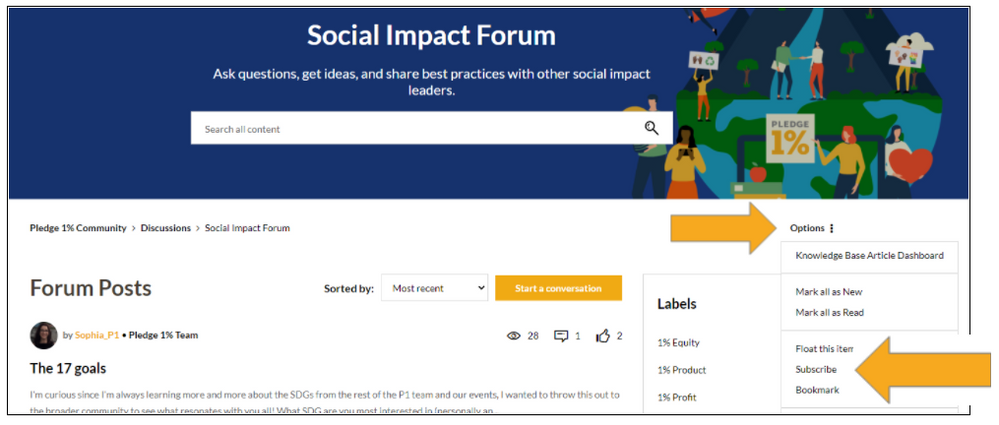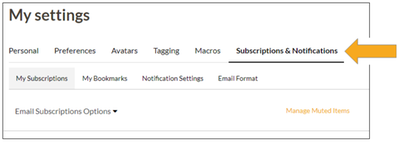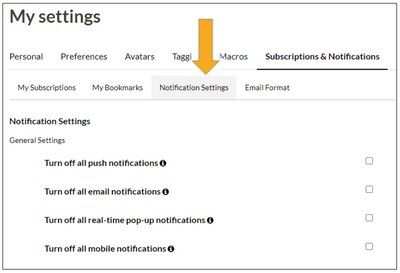- Pledge 1% Community
- Discussions
- Community Welcome
- Manage Your Subscription & Notification Settings
- Subscribe to RSS Feed
- Mark Topic as New
- Mark Topic as Read
- Float this Topic for Current User
- Bookmark
- Subscribe
- Mute
- Printer Friendly Page
Manage Your Subscription & Notification Settings
- Mark as New
- Bookmark
- Subscribe
- Mute
- Subscribe to RSS Feed
- Permalink
- Email to a Friend
- Report Inappropriate Content
11-02-2021 01:59 PM
Want to make sure you aren't missing the latest activity within the Pledge 1% Community? Registered users have the ability to subscribe to different areas within the site and manage their notification settings according to personal preference! Following is a step-by-step guide for how to manage your subscription & notification settings within the Pledge 1% Community!
To Subscribe to different areas of the site, simply click on Options within the respective forum, then Subscribe within the options menu:
After you have subscribed to your areas of interest within the community, you can review & update your subscriptions, as well as adjust your notification settings within your My Settings menu in your profile. To access this area, first, go to your profile and select My Settings:
Once you are in your settings, select the Subscriptions & Notifications tab. Within this tab, you can review your current subscriptions under the My Subscriptions tab.
If you prefer to delete any of your subscriptions, check the box next to the subscription, then click on the Email Subscriptions Options drop down menu to Delete Selected Subscriptions.
In addition to managing subscriptions, users have the ability to tell the community how to notify them of activity on subscribed boards. To do this, select the Notification Settings tab within your My Settings menu:
The Pledge 1% Community has robust options for notification settings, allowing users to be notified in real time or at a designated cadence according to personal preferences. We strongly suggest that you take a moment to select your preferred settings to ensure that you stay updated as content is added to the community, and to ensure that you receive notifications in the way that is most preferential to you.
Need assistance? Don't hesitate to send me a direct note and I will be happy to help you navigate these settings within the community!!
Cheers,
Community Specialist, Pledge 1%
chris@pledge1percent.org
- Labels:
-
Community How-to Guides
Social Impact Fundamentals Learning Path
Explore basic social impact concepts, the Pledge 1% framework, and the business case for social impact in this dynamic learning path.